The First Step to Automation: Identifying Your Business’s Time Drains
Preface
In this post, we’ll walk through the foundations of identifying time-draining tasks in your business and explore how efficient workflows can set the stage for successful automation. You’ll see how to map out processes using simple tools, decide what’s worth automating, and gain inspiration from classic graph algorithms—Prim’s and Dijkstra’s—to streamline your operations.
Introduction
Let’s illustrate our approach with a fictitious startup called “LJ Snack-a-Box”, a subscription service delivering custom snack boxes to customers. Their team repeatedly handles order management, shipping logistics, and complex supplier relationships, making it the perfect example of everyday tasks that can be automated. Automating these tasks is crucial because reduced manual work means fewer errors, faster responses, and more time spent on strategic growth.
Why
Businesses often lose precious hours on repetitive tasks that add little long-term value. Whether it’s endless data entry or manually copying information from one system to another, these daily routines can quickly consume a team’s bandwidth. By identifying these tasks first—and asking whether they’re even necessary—you set the stage for more strategic automation and unlock time to focus on what truly grows the business.
Build Example
Below is a step-by-step guide to identify and automate your time-draining tasks.
-
Spot Repetitive Tasks
- At LJ Snack-a-Box, the team repeatedly checks supplier prices, updates a spreadsheet, and sends shipping details to warehouses. Compile a list of such tasks that often feel tedious or routine.
-
Visualise with draw.io
- Use draw.io to create flowcharts of each process. For LJ Snack-a-Box, it might look like this:
- Identify supplier → Gather updated prices → Input prices into a spreadsheet → Send invoice details to warehouse.
- This flowchart gives a birds-eye view, making it clear which steps require manual effort and could benefit from automation.
- Use draw.io to create flowcharts of each process. For LJ Snack-a-Box, it might look like this:
-
Manage and Prioritise with Trello
- Transfer your flowcharts or lists to Trello. Label tasks and drag them across columns as you evaluate them for automation.
- For example, separate tasks into “Must Automate,” “Can Wait,” and “Maybe Unnecessary.”
-
Select the Right Automation Tool
- For simpler workflows, solutions like Zapier can automate tasks such as transferring spreadsheet data into a CRM.
- If you need deeper, more custom integrations (e.g., bridging a proprietary supplier API to your internal order-management system), a serverless approach on AWS (e.g., AWS Lambda, Step Functions) may be more flexible.
-
Start Small and Scale
- Test the waters by automating a single, low-risk task—like sending supplier updates to your team chat tool in Slack.
- Once it’s stable, expand to more complex tasks like generating purchase orders or automatically reconciling invoices.
-
Measure Impact
- Before automation, note how much time tasks consume. After, measure time saved and error rates. Use these metrics to justify further automation or refine existing flows.
Gotchas
- Automating Irrelevant Tasks
Always ask, “Is this task necessary?” Just because it’s in the workflow doesn’t mean it’s worth doing. - Overcomplicating Early
Don’t attempt to automate everything at once. Start small, learn from mistakes, and then scale. - Ignoring Error Handling
Ensure automated processes handle edge cases—e.g., invalid data or unresponsive APIs—so that you don’t incur bigger problems down the line.
Conclusion
Prim’s and Dijkstra’s algorithms show us the importance of prioritising efficiency: eliminate unneeded steps (Prim’s minimal connections) and seek the fastest path to your goal (Dijkstra’s shortest path). By thoroughly mapping your tasks, questioning their relevance, and starting with minor automation successes, you’ll see tangible benefits quickly. Focus on the tasks that truly matter, streamline where you can, and let automation handle repetitive, mundane processes.
My Technical Skills

AWS

JavaScript

TypeScript
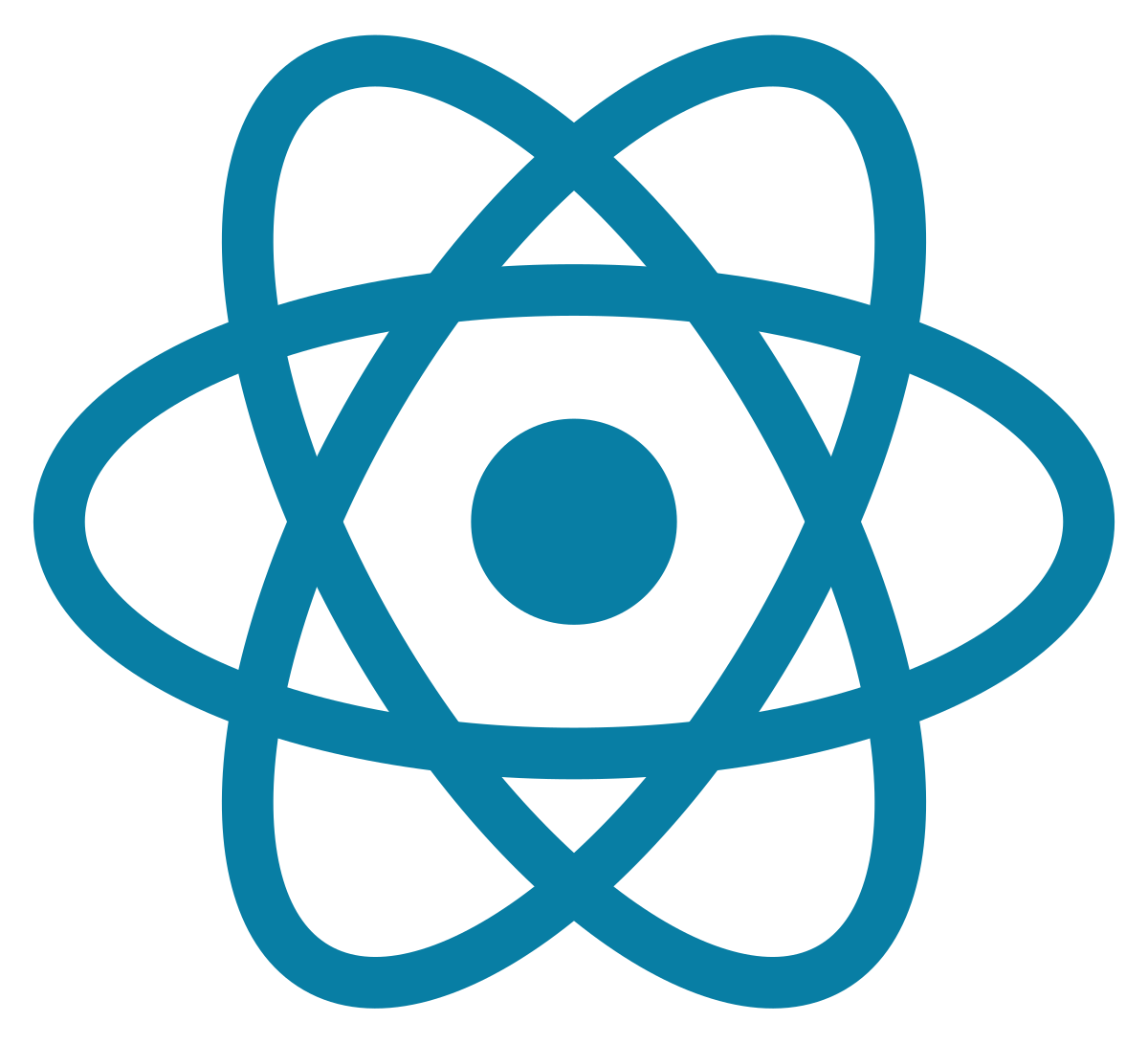
React
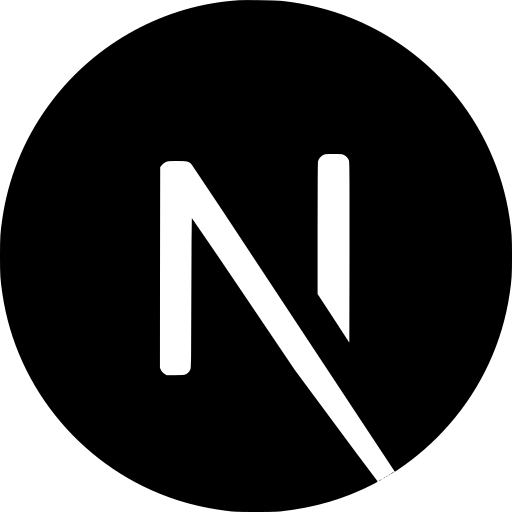
Next.js

Cypress

Figma

