How Automating ESLint with Husky Can Save Time for Your Business
Preface
In this blog post, we’ll explore how automating your code quality checks with ESLint, Husky, and Git pre-commit hooks can save your business time and improve efficiency. Expect to learn:
- Why ESLint and Husky matter from a practical business perspective
- How to set up Husky and ESLint to automatically check your code
- Practical tips and real-world use cases to strengthen your development workflow
Introduction
Imagine a fictitious online auction platform called MJ Auction Bids, where users secretly place maximum bids on antiques. Quick responses are vital for a smooth bidding experience. As part of MJ Auction Bids’ commitment to quality and speed, they implement automated code checks using ESLint and Husky. This ensures that code syntax, best practices, and style guidelines are enforced before anything lands in production, keeping the app snappy and bug-free when thousands of customers bid simultaneously.
Why
In a fast-paced development environment, manual code reviews can’t catch every syntax issue or stylistic inconsistency. This is where ESLint and Husky come in:
- ESLint acts like a spell checker for JavaScript or TypeScript, catching errors early and guiding developers to write consistent, high-quality code.
- Husky lets you easily automate Git hooks, ensuring essential tasks—like linting—run before each commit or push.
The practical payoff? Less time spent on back-and-forth code reviews, fewer production bugs, and higher confidence in the code deployed to production. Ultimately, a smoother development process leads to faster delivery times and happier users.
Build Example
Below is a quick walkthrough showing how you might automate code checks in your project using ESLint and Husky:
-
Install ESLint
In your project directory, run:npm install eslint --save-devor
yarn add eslint --devThen initialise ESLint:
npx eslint --initChoose the style rules that best fit your team's preferences (e.g., using ES6, React, or Node).
-
Configure ESLint
Tailor the rules in your.eslintrcfile (or equivalent) to match your team’s conventions:{ "rules": { "semi": ["error", "always"], "quotes": ["error", "double"] } }This example enforces semicolons and double quotes consistently.
-
Install Husky
Husky allows you to manage Git hooks easily. Install it:npm install husky --save-devor
yarn add husky --devThen enable Husky:
npx husky install -
Configure Husky to Run ESLint
Tell Husky to run ESLint before committing:// package.json { "husky": { "hooks": { "pre-commit": "npm run lint" } } }Now, whenever someone commits code, ESLint checks will run automatically. If errors are found, the commit is blocked until the issues are resolved.
-
Automate Additional Scripts (Optional)
For more advanced configurations, you might include checks like running tests, type-checking with TypeScript, or formatting code with Prettier:// package.json { "husky": { "hooks": { "pre-commit": "npm run lint && npm run test && npm run typecheck" } } }
Gotchas
- Config Overload: Overly strict ESLint rules can frustrate developers. Strike a balance between code quality and everyday productivity.
- Monorepo Challenges: If you’re working in a monorepo, ensure Husky and ESLint configs are applied across all relevant packages.
- Slow Commits: Adding too many checks can slow down commits. Use caching, or consider separating heavier tasks (like end-to-end tests) into a different hook or a Continuous Integration pipeline.
Conclusion
Automating your code quality checks with ESLint and Husky is a straightforward yet powerful way to keep standards high and reduce manual overhead. By enforcing consistent rules and blocking problematic commits, you’ll maintain a cleaner codebase, speed up reviews, and foster better collaboration. It’s a small setup task with a big return: fewer production issues, a faster development cycle, and more time for your team to focus on innovation.
My Technical Skills

AWS

JavaScript

TypeScript
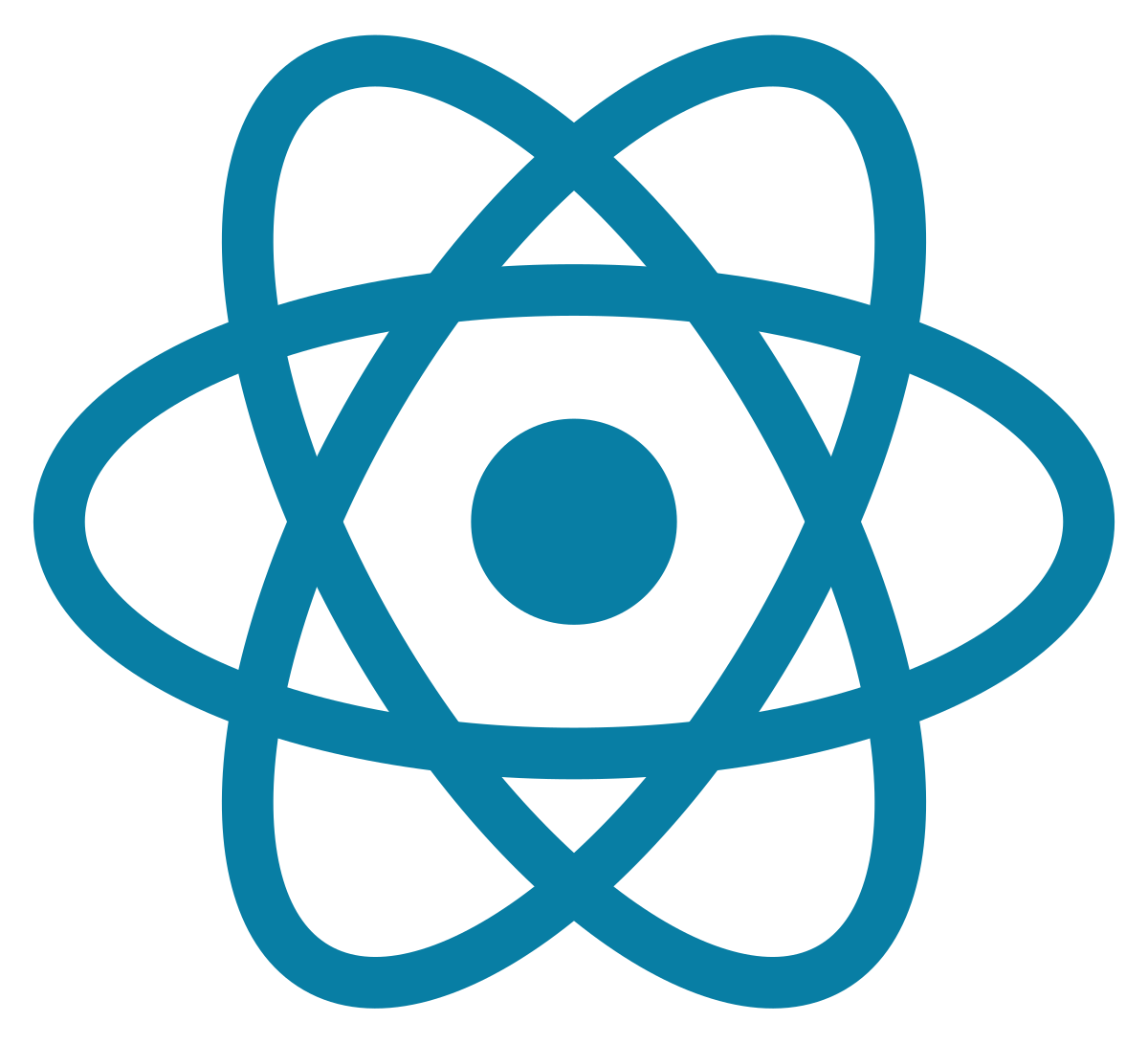
React
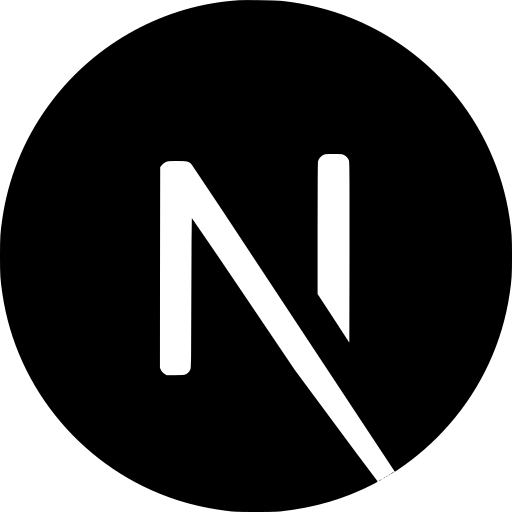
Next.js

Cypress

Figma

