Exploring Alternatives to Hiring a Data Entry Administrator
Preface
In this post, we’ll cover the practical ways to streamline your business’s data entry through technology. You’ll discover how automation tools, from OCR to Zapier and AWS Step Functions, can reduce costs, mitigate data inaccuracies, and free up your team for more strategic tasks.
By the end of this read, you’ll be equipped with actionable techniques to automate data entry, ensuring your organisation’s operations remain efficient as you grow.
Introduction
Imagine a fictitious startup called BigTicket, a platform enabling football fans to secretly place maximum bids for match tickets. One key challenge they face is the large volume of bidding data that arrives from different sources—paper forms, Excel sheets, and submissions through their website. Manually entering all this data into their system is time-consuming, expensive, and prone to error.
To address this, BigTicket considers several technological solutions to automate data entry. This matters because seamless, accurate, and swift data processing can be the difference between a smooth customer experience and operational bottlenecks—crucial when you need rapid, reliable insight into user demand.
Why
Hiring a dedicated data entry administrator can seem like the logical step when data starts piling up. However, it can be an ongoing overhead that doesn’t scale efficiently. Manual data entry:
- Takes valuable time from more strategic efforts
- Is inherently vulnerable to errors
- Becomes prohibitively expensive as input volume grows
In contrast, automated solutions reduce or eliminate repetitive data input while ensuring information is readily accessible for analytics and operational tasks. As your business evolves—processing more bids, engaging more customers—automation can expand seamlessly without a matching increase in manual workload.
Build Example
Below is a concise walkthrough showing how BigTicket could incorporate automated data entry:
1. Capture Documents with OCR
- Receive Document
- BigTicket gets daily PDFs and scans of paper forms capturing maximum bids, contact details, and seat preferences.
- Implement OCR
- Use a service like [Tesseract OCR] or a commercial OCR API to convert scanned documents into text.
- Text data is then extracted and mapped to relevant fields (e.g.,
bid_amount,seat_preference).
2. Automate Data Flow with Zapier
- Source Integration
- Configure a ‘Zap’ to watch for newly added files in a cloud storage folder (e.g., Google Drive).
- Transformation
- The Zap triggers an HTTP call to a function (like a small Node.js script on AWS Lambda) that invokes the OCR service.
- Destination Integration
- Parsed data is automatically posted to a CRM (or any other system) in real time.
- No manual copy-pasting, no repeated human checks.
3. Orchestrate Complex Logic with AWS Step Functions
- Workflow Definition
- BigTicket uses AWS Step Functions to build a state machine that handles different stages of data processing:
- State 1: Validate the input file (e.g., confirm format).
- State 2: Invoke OCR Lambda function.
- State 3: Normalise data, handle errors, and decide if the data needs a manual review.
- State 4: Save final data in DynamoDB or an RDS database.
- BigTicket uses AWS Step Functions to build a state machine that handles different stages of data processing:
- Error Handling
- AWS Step Functions automatically retries failed tasks and logs issues for quick resolution.
- If the data is invalid, the workflow can direct it to a “manual review” queue, ensuring no faulty data slips through.
- Long-Term Scalability
- As BigTicket’s user base grows, the state machine simply processes more files without extra admin hires.
Through this setup, all data entry tasks get seamlessly automated—from scanning paper documents to depositing accurate bid details straight into BigTicket’s systems.
Gotchas
- OCR Quality: Handwritten notes or low-resolution scans may cause OCR inaccuracies. Training staff to scan documents at high resolution and using consistent formatting reduces errors.
- Zapier Limits: Free or lower-tier Zapier plans have task limitations. Monitor usage to avoid hitting monthly caps.
- Complex Business Rules: If data requires elaborate validation, ensure your AWS Step Functions handle branching logic or parallel tasks to avoid stuck workflows.
Conclusion
Data entry automation can be a genuine game-changer. By replacing or supplementing a data entry administrator with tools like OCR, Zapier, and AWS Step Functions, you minimise human error, save on staffing costs, and create processes that flex with your business’s growth.
If you’re looking to enhance operational efficiency, start small: pick a single repetitive task and automate it. Over time, expand your approach to cover more workflows. With an adaptable infrastructure, you’ll gain an edge in delivering accurate, timely data that helps your business make faster, better-informed decisions.
My Technical Skills

AWS

JavaScript

TypeScript
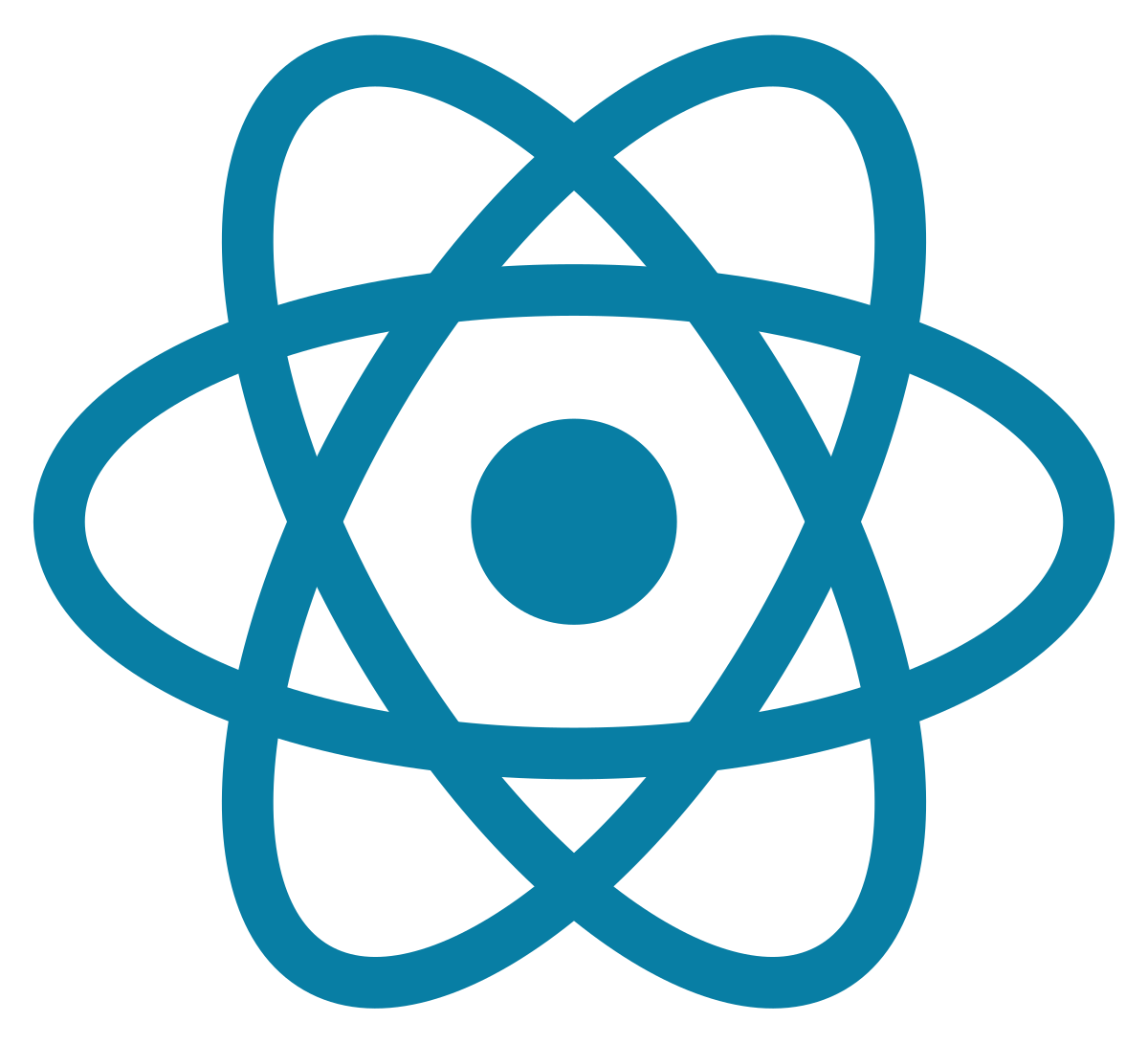
React
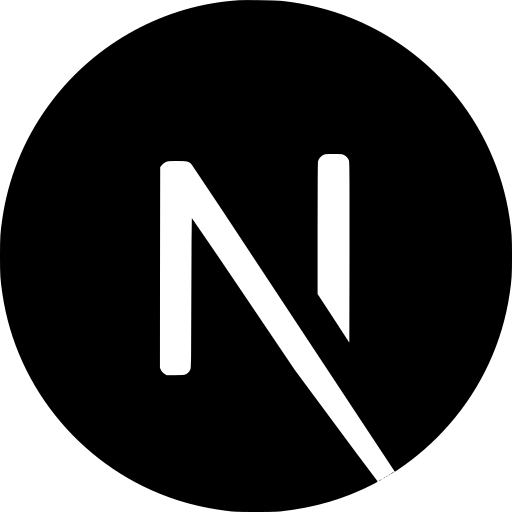
Next.js

Cypress

Figma

