Enhancing CDK Security with Amazon Q: How Automated Reviews Simplify Vulnerability Detection
I've been using Amazon Q for a while now, and it's a powerful tool that genuinely enhances security in AWS CDK projects by providing automated code reviews directly within VS Code. It's refreshing to see an AI tool that's actually making things more secure, rather than introducing new vulnerabilities. Amazon Q is flipping the narrative by actively identifying and fixing security issues before they become real problems (shout out to vibe coders).
Why I'm Using Amazon Q
I wanted a reliable way to catch potential security issues before they became a nightmare in production. Amazon Q has been that tool for me. Here's what I set out to achieve:
✅ Streamlined Integration: Making Amazon Q work smoothly with VS Code for quick, automated security reviews.
✅ Improved Detection: Pinpointing critical vulnerabilities like hardcoded credentials and missing authorisations.
✅ Boosted Security Confidence: Ensuring my AWS CDK projects are solid and ready to deploy.
Solution
Integrating Amazon Q with VS Code
-
Install Amazon Q Extension:
- Open your VS Code editor.
- Search for 'Amazon Q' in the Extensions Marketplace.
- Click 'Install' and log in using your Amazon account.
-
Run a Full Project Scan:
- Click on the 'Amazon Q' button in your VS Code editor.
- Select 'Full Project Scan is now Available!'.
- Amazon Q will review your entire CDK project, flagging potential security issues.
What Amazon Q Can Do
| Agent Capability | Command | Description |
|---|---|---|
| Implement New Features | /dev | Generates new code across your entire project and implements new features. |
| Generate Documentation | /doc | Writes API, technical design, and onboarding documentation. |
| Automate Code Reviews | /review | Performs code reviews, flags suspicious code patterns, and assesses deployment risk. |
| Generate Unit Tests | /test | Creates unit tests quickly to improve code quality. |
| Transform Workloads | /transform | Upgrades Java applications in minutes, not weeks. |
Why
✅ Improved Security: Automated code reviews catch common issues like hardcoded credentials and missing authorisations early.
✅ Faster Development: Simplifies the process of writing documentation and generating unit tests.
✅ Risk Mitigation: Identifies deployment risks before going live.
Learn More
For more details, check out the official Amazon Q Developer Guide.
My Technical Skills

AWS

JavaScript

TypeScript
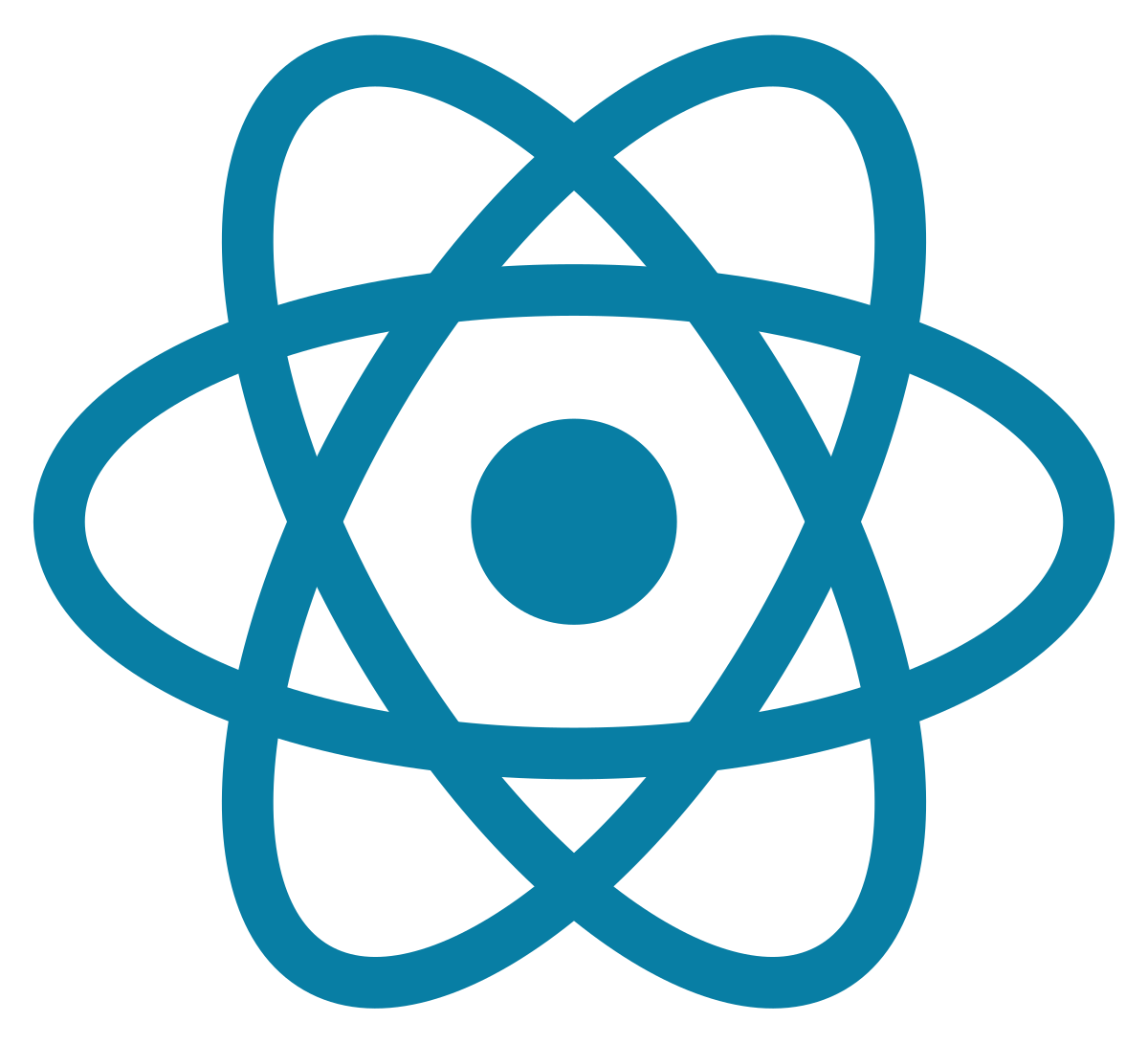
React
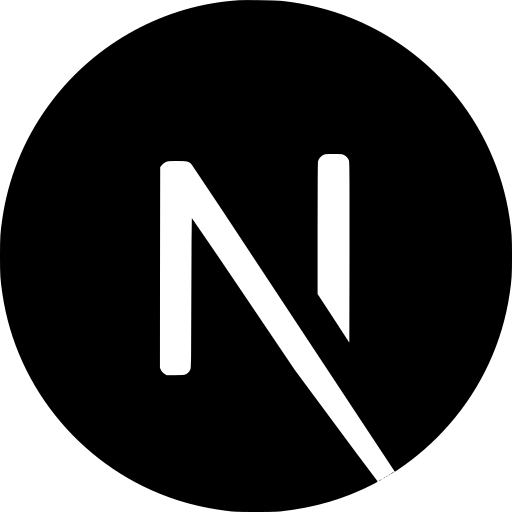
Next.js

Cypress

Figma

